NYC Ferry App
App Guide
How does it work?
Everything you need to know for a smooth ride! Choose any topic below or scroll down for a quick intro to NYC Ferry.
How to buy ticket(s)
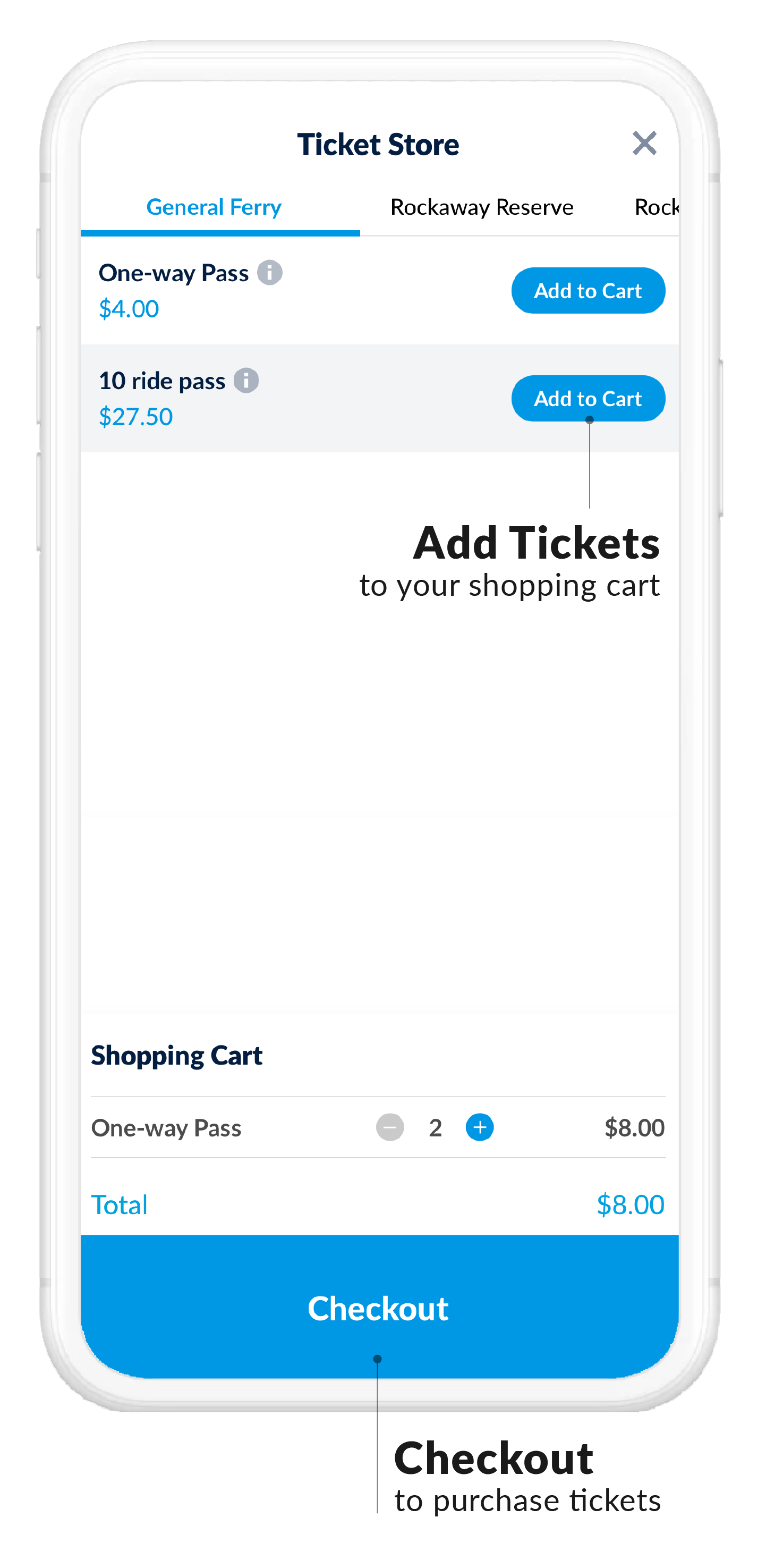
- Tap the
 on the bottom menu.
on the bottom menu. - Tap Buy Tickets to get started.
-
Select/Add the tickets you would like to purchase to your cart and proceed to checkout.
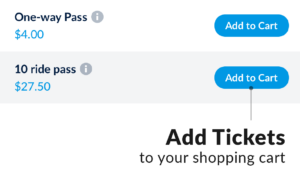
- Select and add your desired payment method.
- Tap the Purchase button.
- Your ticket will be added to your account and can be accessed anytime by tapping
 on the bottom menu.
on the bottom menu.
How to activate a ticket(s)
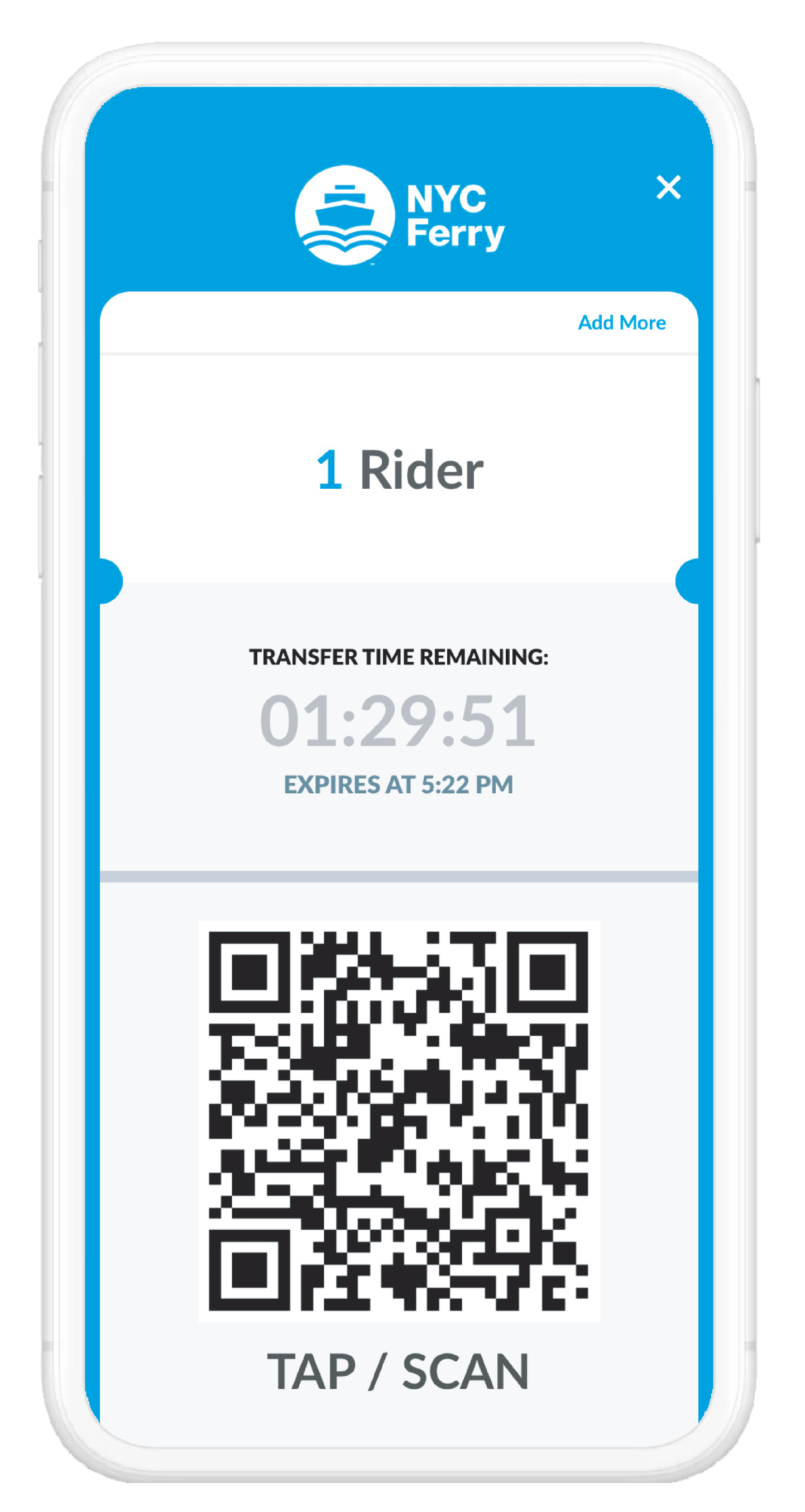
-
Tap the
 button on the home screen or in the menu.
button on the home screen or in the menu. -
Select the tickets you would like to activate.
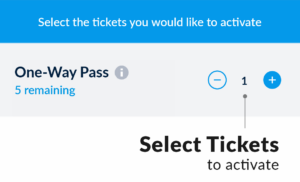
- Tap “Use Ticket” button to activate your tickets. NYC ferry tickets are valid for 120 minutes after activation.
- When you’re ready to board, present your activated ticket to an NYC Ferry deckhand.
How to check ferry schedules
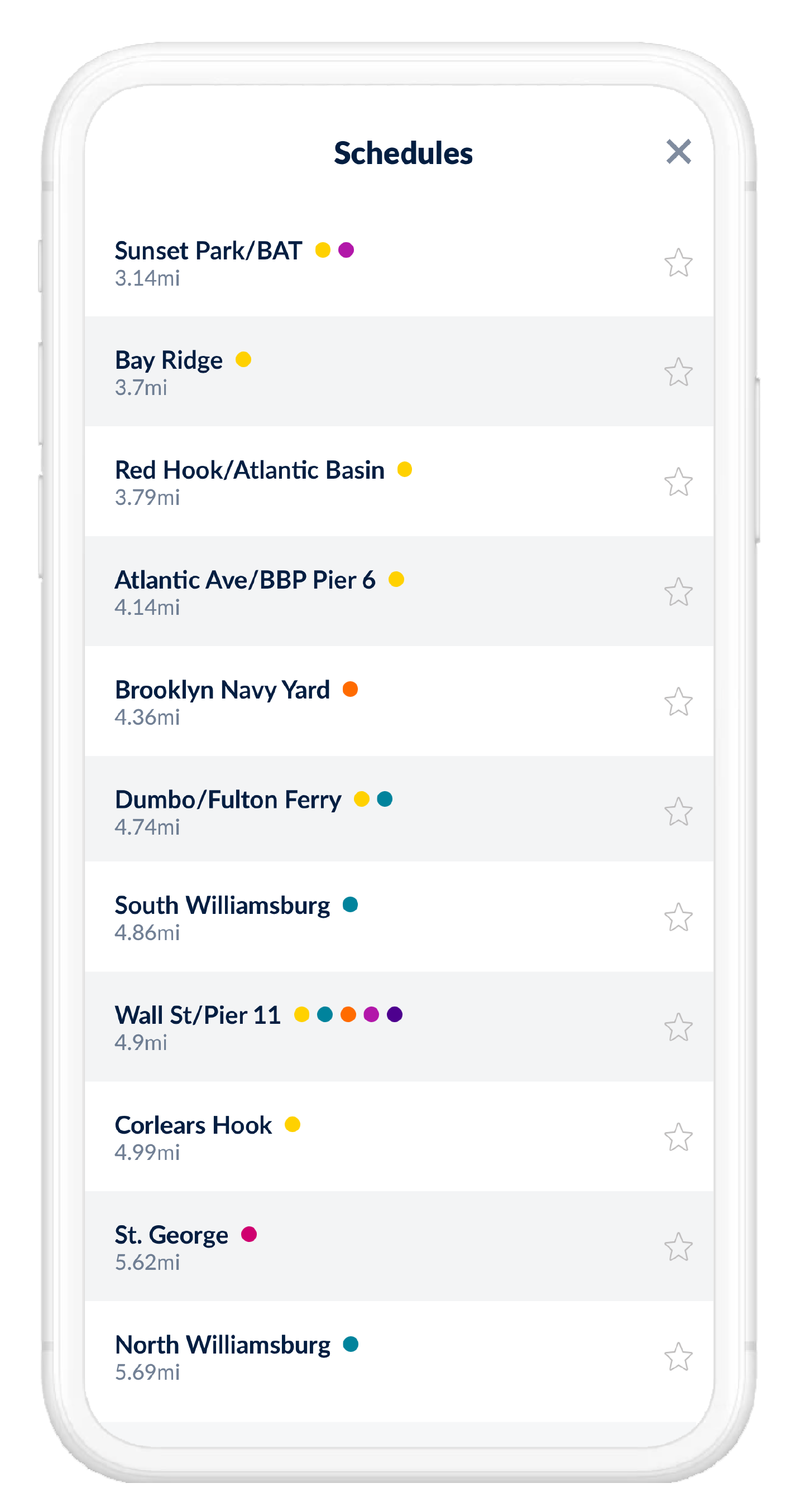
-
Tap the
 button on the home screen or in the menu.
button on the home screen or in the menu. - Select which NYC Ferry location you would like to view.
- If you’d like to search for a specific route, use the route filters at the top of the schedule page.

How to plan your journey
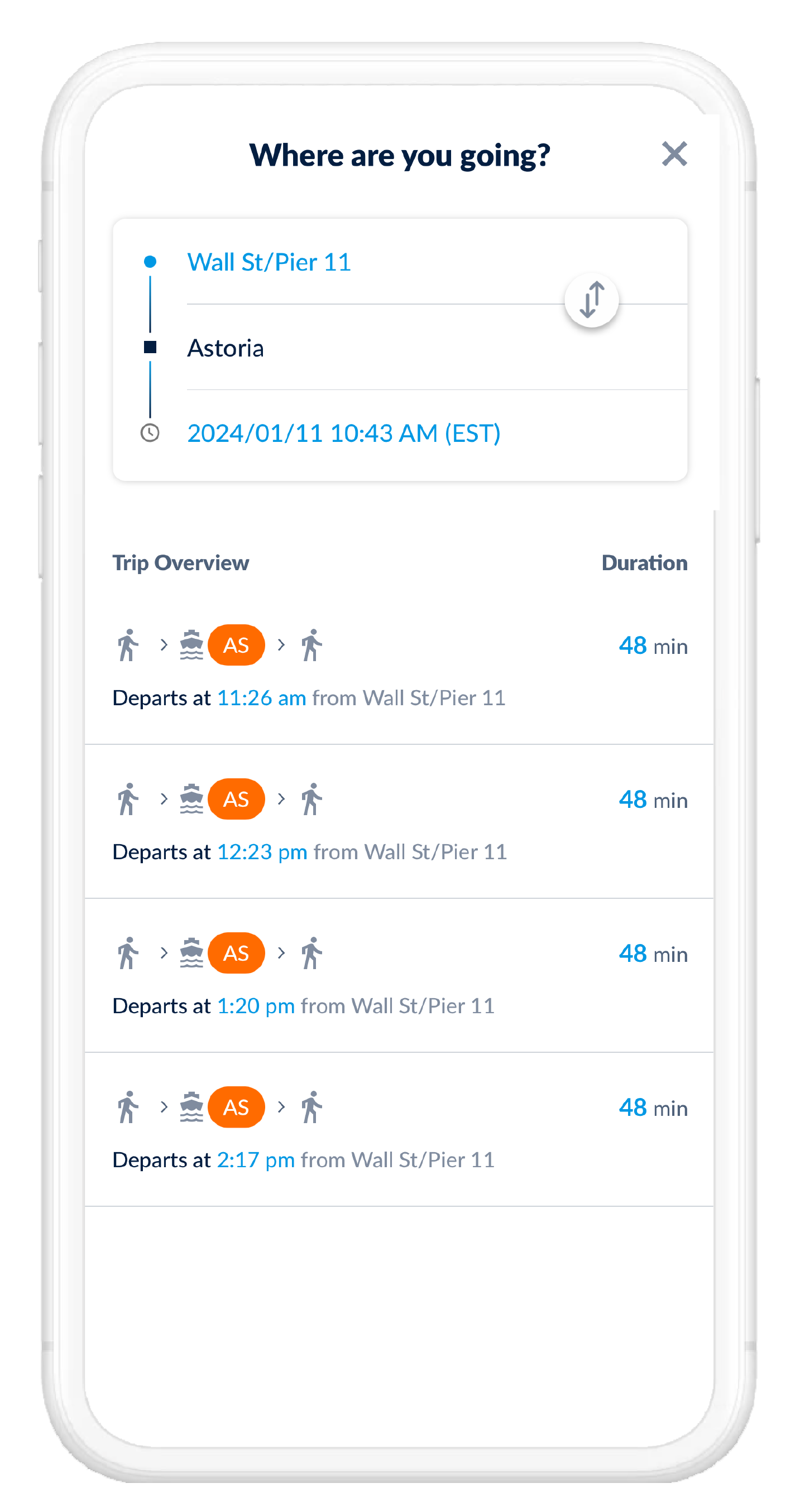
- Tap“Search destination” on the home screen.
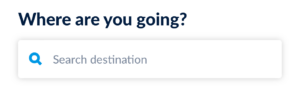
- Enter an origin point and a destination.
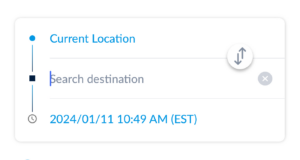
- Select a trip to see further details and directions.
- Choose a trip to see details.
How to check NYC Ferry announcements
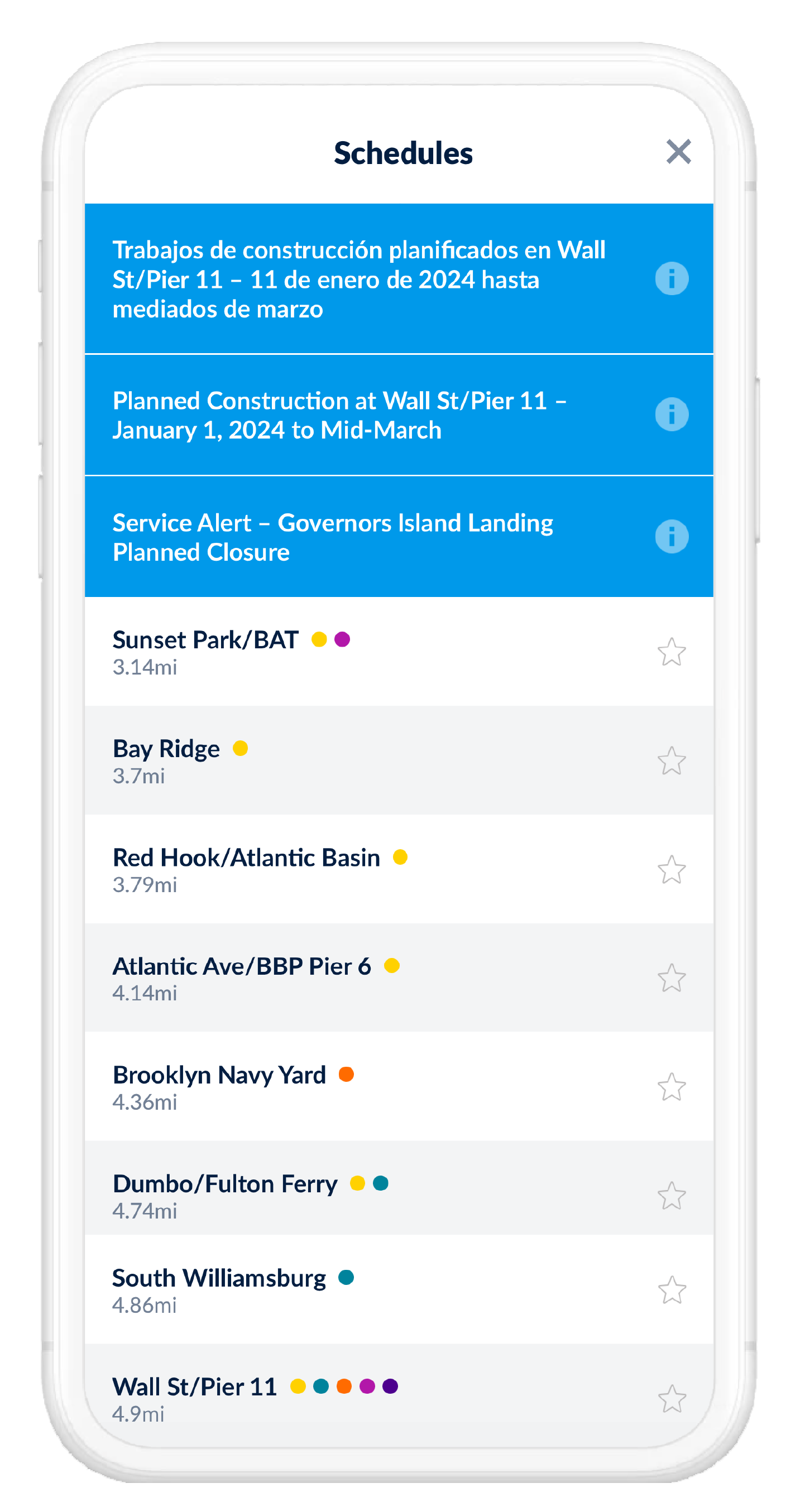
- NYC Ferry announcements that affect service will be posted within the app.
-
General announcements will be located on the first page of
 or go to
or go to  on the menu.
on the menu. - Route-specific announcements will be located on the schedule pages for stops on the affected route.
How to subscribe to push notifications
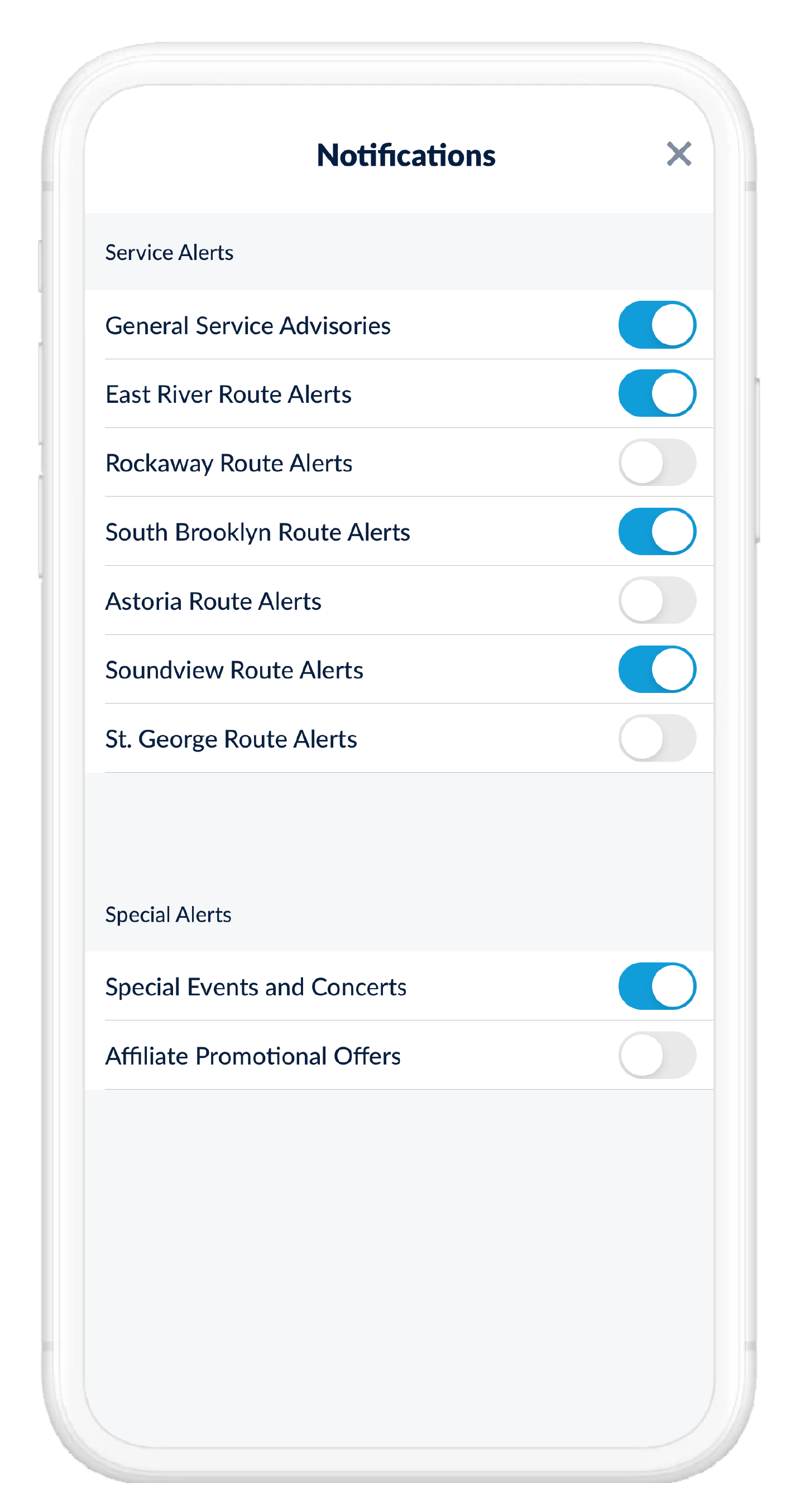
- During installation, allow the NYC Ferry app to send you push notifications.
- Open the menu, then select
 .
. - Use the toggles to subscribe to specific route alerts and general notifications.


